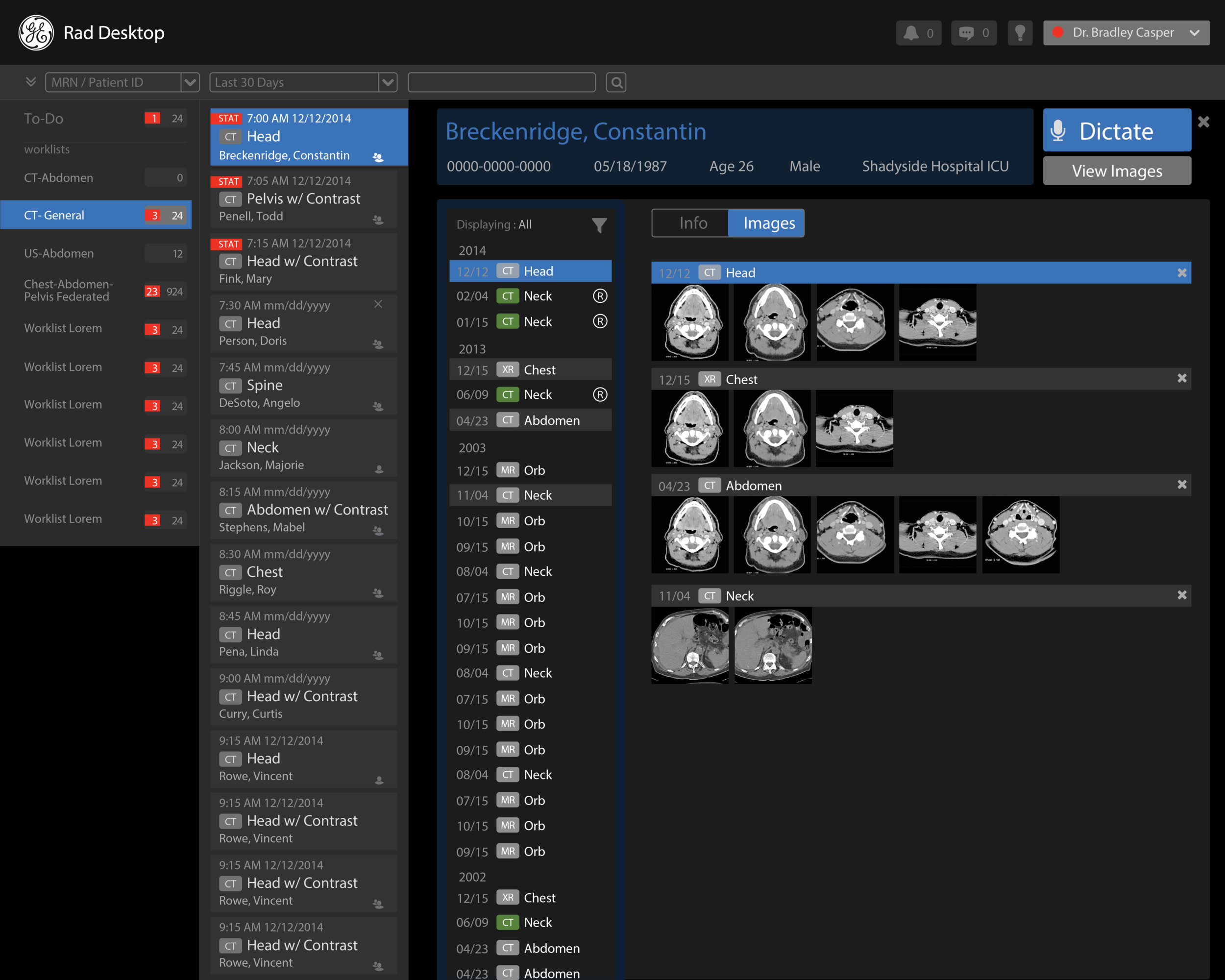Radiology Workflows in GE's Imaging Desktop Suite
Imaging Desktop environment: including Workflow Manager and Universal Viewer. Because radiologists use between 3 and 5 monitors to read and diagnose patients, the Imaging Desktop environment is designed to to adapt responsively to radiologists' reading workflows.
Designing for Radiologists
Multiple monitor and workstation configurations were designed at the beginning of the project to accomodate the many ways in which radiologists read exams and diagnose patients — because radiologists use up to 4 monitors to access clinical information, queue up their work, look at patients currently on the schedule, view images, and dictate exams, it is critical for them to have their workstations set up in the most efficient way. Because Workflow Manager is intended to be the "driver" of all of these radiology tasks and workflows, it is essential that it can be configured and responsive in many states.
Iterations Based on Layered Feature Sets
Design iterations (2014 - 2016): The user interface grew, changed, and developed greatly over multiple internal releases from 2014 to 2016. Multiple features were added, including communication and collaboration tools, the ability to create custom worklists, protocoling, filtering, sorting and searching exams, assigning work to others, the ability to read multiple exams simultaneously, and the introduction of clinical content from electronic medical records into the user interface. The designs below represent many iterations of the product based on the inclusion of new features over time:
Timeline: Evolution of a Complex Clinical Application
Screenshots of the Workflow Manager application in the development environment after the first internal release (left), and in it's current state (right).